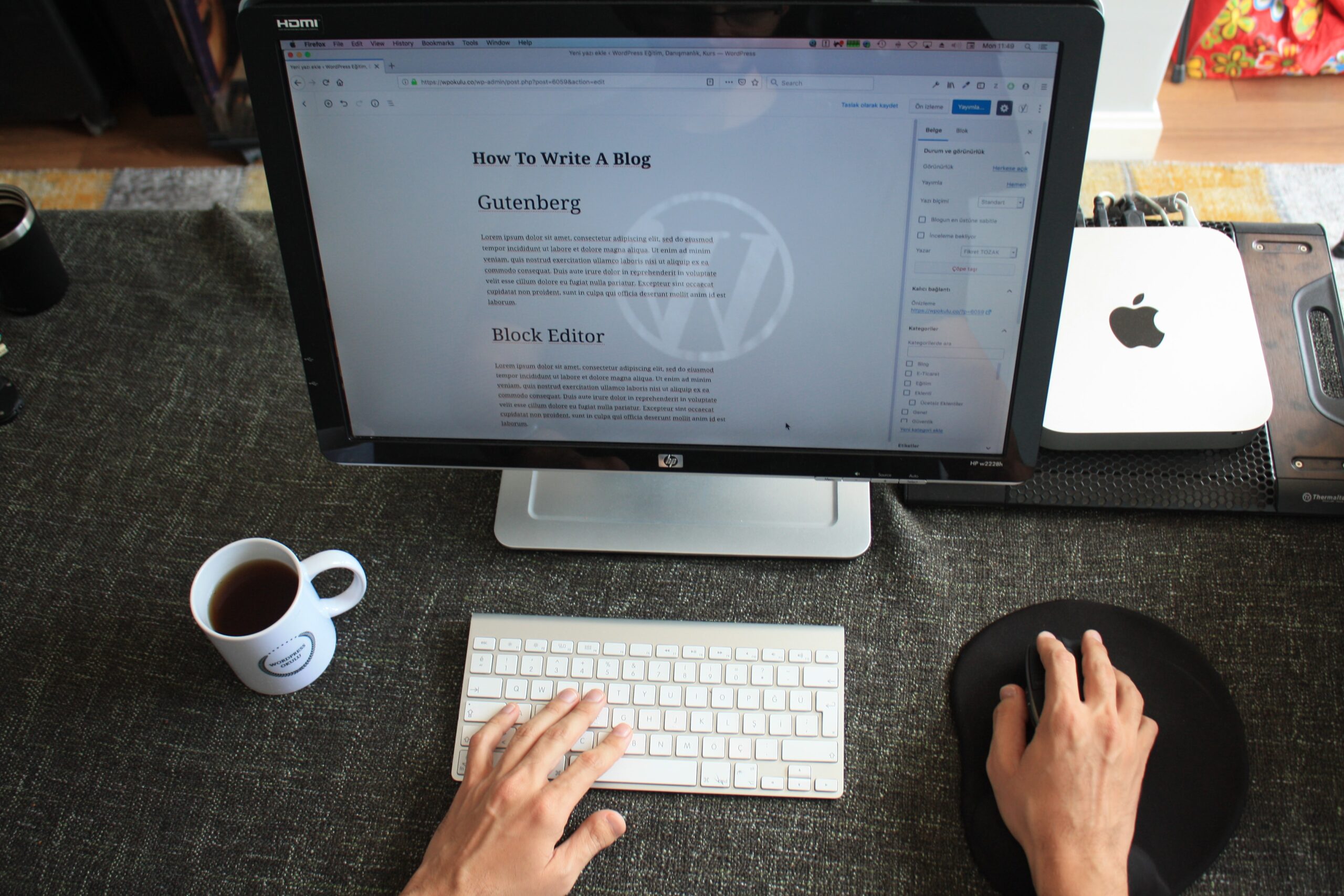
As the CMO of a business, it is important to ensure that your blog posts are well-written, informative, and engaging. Publishing them through WordPress is an easy way to keep your content organized, but it’s important to understand the basics of how WordPress works. Let’s take a look at how you can easily publish a blog post from the WordPress backend.
Step 1 – Log in to the Backend of Your Site
The first step in publishing a blog post is logging into the backend of your site. This can be done by going to www.(yoursite).com/wp-admin and entering your username and password. Once you’re logged in, you’ll see an admin panel that has several sections such as Posts, Pages, Appearance, Plugins, etc. You will want to click on “Posts” for this tutorial.
Step 2 – Create a New Post
Once you have clicked on “Posts” from the admin panel, you will see two options – All Posts and Add New. Click on “Add New” to create a new post for your blog. You will then be taken to the page where you can add content such as title, body text, featured image, categories and tags. When finished adding content click on “Publish” in the right column.
Step 3 – Preview Your Post
Once you have clicked “Publish” your post will be saved and published live on your website! However before doing this it’s always best practice to preview your post just one more time before publishing it live on your website! To do this simply click on “Preview Changes” which appears next to “Publish” in the right column when creating or editing a post from within WordPress.
That’s all there is too it! Publishing blogs with WordPress is incredibly simple once you understand how it works. It provides an organized platform for managing content and allows businesses like yours easily create and share content with their target audience without having any technical knowledge or coding experience whatsoever! If handled properly, blogging through WordPress can help increase traffic to your site as well as drive more leads and sales for your business over time!













